Mobile Usability
Jakob Nielsen and Raluca Budiu, 2012
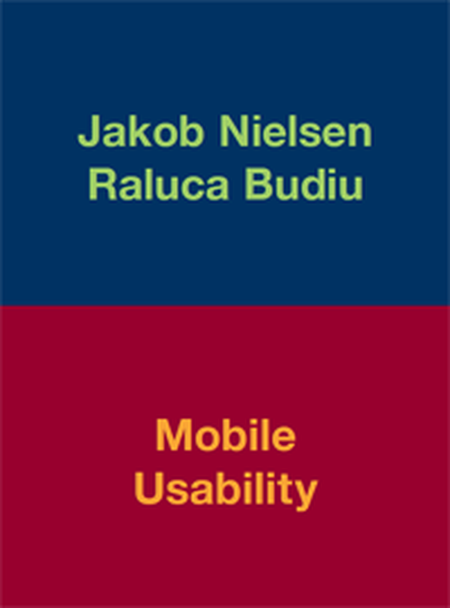
New Riders Press
ISBN-10: 0-321-88448-5
ISBN-13: 978-0-321-88448-0
How do we create a satisfactory user experience when limited to a small device? This new guide focuses on usability for mobile devices, primarily smartphones and touchphones, and covers such topics as developing a mobile strategy, designing for small screens, writing for mobile, usability comparisons, and looking toward the future. The book includes 228 full-color illustrations, mainly site/app screenshots with analysis of why they work or don't work for mobile users. Based on expert reviews and international studies with participants ranging from students to early technology adopters and business people using websites on a variety of mobile devices, this guide offers a complete look at the landscape for a mobile world.
Buy directly from the publisher, including the option of downloading a PDF version.
(PDF works if you have a big enough monitor to see a two-page spread at once at full size. Otherwise, we recommend the printed version, since this book was designed with tight integration between text and images and doesn't read as well if you can only see part of a page spread.)
Table of Contents
-
Preface
- Why Mobile Is Different
- Screen Shots Are Examples Only
-
Our Research: How We Ran the Usability Studies
- Diary Studies
- Usability Testing
- Qualitative User Research
-
Mobile Strategy
- Usability Varies by Mobile Device Category
- A Separate Mobile Experience Is Best
-
Mobile Site vs. Full Site
- Mobile-optimized Sites
- Why Full Sites Don't Work for Mobile Use
- Mobile Is Less Forgiving than Desktop
- Responsive Design
- Usability Guidelines Are Rarely Dichotomies
-
Mobile Sites vs. Apps: The Coming Strategy Shift
- Current Mobile Strategy: Apps Best
- Future Mobile Strategy: Sites Best
- When Will the Strategy Shift Happen?
- Mobile Apps
- Mobile Apps Are Intermittent-use Apps
- Half-speed Progress, But Hope Ahead
-
Designing for the Small Screen
-
Wasted Mobile Space
- Chrome
- Overloaded vs. Generic Commands
- Case Study: Optimizing a Screen for Mobile Use
- Typing on Mobile
- Download Times
- Early Registration Must Die
- Example: Pizza Ordering Application
-
Case Study: The WSJ Mobile App
- Confusing Startup Screen
- Degrading the Brand
- A Better Design
- A New WJS Workflow
- Better Next Year
-
Wasted Mobile Space
-
Writing for Mobile
- Mobile Content Is Twice as Difficult
- Why Mobile Reading Is Challenging
-
If in Doubt, Leave It Out
- Filler = Bad
- Old Words Are Best
- Bylines for Mobile Content?
-
Defer Secondary Information to Secondary Screens
- Example: Mobile Coupons
- Example: Progressive Disclosure in Wikipedia
- Deferring Information = Initial Info Read More
-
Mini-IA: Structuring the Information About a Concept
- Linear Paging? Usually Bad
- Alphabetical Sorting Must (Mostly) Die
- Example: Usage-relevant Structure
- Usage-driven Structure
-
Tablets and E-readers
-
iPad Usability
- Tablets Are Shared Devices
- What Are iPads Used For?
- The Triple Threat of iPad Design
- Inconsistent Interaction Design
- The Print Metaphor
- Card Sharks vs. Holy Scrollers
- Swipe Ambiguity
- TMN: Too Much Navigation
- Splash Screens and Startup Noises
- Orientation
- Toward a Better iPad User Experience
-
Kindle Usability
- Kindle: The E-reader
- Kindle Fire Usability
-
iPad Usability
-
Looking Toward the Future
- Transmedia Design for the Three Screens
- PCs Will Remain Important
- The Third Screen: TV
- Transmedia User Experience
- Beyond Flatland
- In the Future, We'll All Be Harry Potter
- Next-generation Magic
- Don't Harm the Muggles
-
Appendix: A Bit of History
- Field Study in 2000
- WAP Doesn't Work
- Déjà Vu: 1994 All Over Again
- Mobile Killer App: Killing Time
Background Information
Mobile Usability is Jakob Nielsen's first book that's fairly short (216 pages). This makes it cheap and increases the likelihood that readers will complete the full book.
The low page count was possible for two reasons:
- Because of the nature of mobile screens, the screenshots are small, allowing us to fit in 228 illustrations without bloating the page count.
- Our discussion of basic topics focuses on how they are different in the mobile domain and does not provide full coverage of all our web usability findings. For the background information about "normal" website topics like information architecture (IA), navigation, menus, information foraging, information scent, affordances, writing for online, search, product information and checkout, and more, please see our other book Prioritizing Web Usability.
