UI design has seen many trends come and go over the past twenty years. Two extremes of such styles were skeuomorphism (three-dimensional design that mirrors reality) and minimalism, often associated with “flat” design. After much trial and error, it has become increasingly apparent that less is not always more.
In this article we analyze a minimalism-inspired pattern that we call “zen mode”: a design pattern that temporarily eliminates the chrome elements to allow users to get immersed in the task at hand.
Zen Mode
Zen is a type of Buddhism that emphasizes meditation and turns the person towards herself. As a metaphor, a zen approach to a task may thus turn the person towards the task, immerse her totally in the activity, and free her of external distractions.
Definition: Zen (focus) mode in UI refers to an interaction pattern that temporarily hides UI elements from the screen to allow users to focus completely on the content.
Here are a few examples of zen mode.
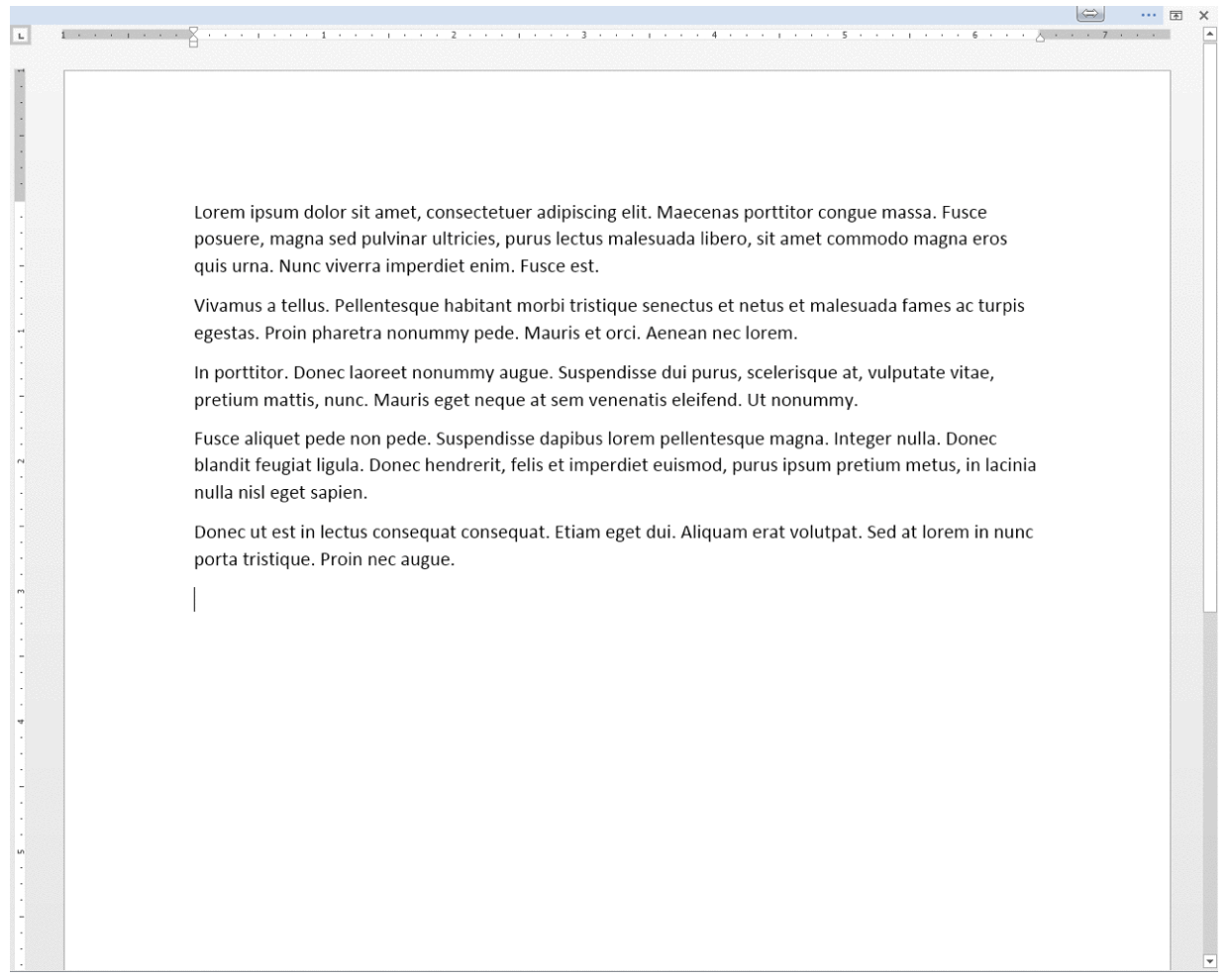

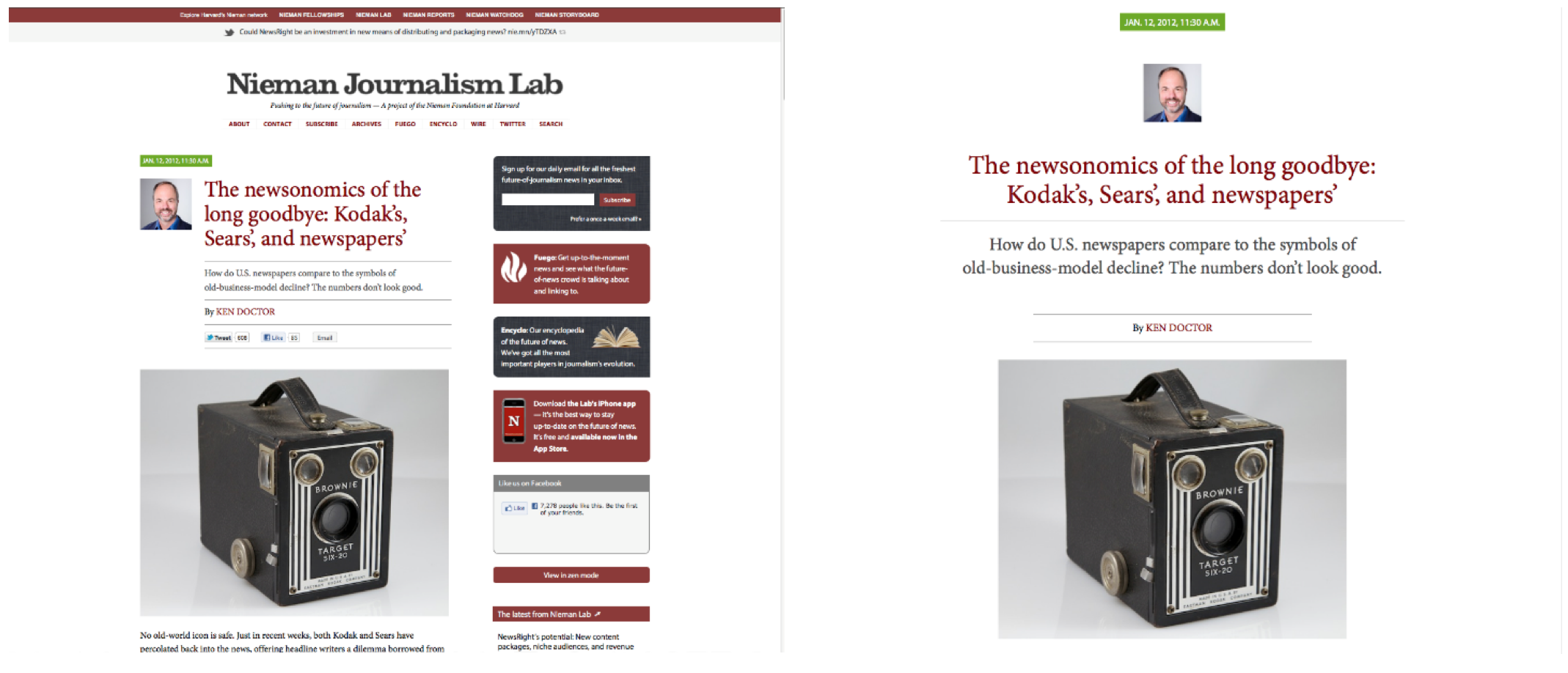
Is Zen Mode Good for UX?
Before we discuss the details of this pattern, let’s reiterate that a good user experience generally has the following qualities:
- Low cognitive load
- Low interaction cost
- Few attention switches from one source of information to another
For tasks like document-authoring or intensive reading, which require a significant level of cognitive function, it seems like minimizing visual distractions would be an obvious way to decrease the cognitive load and interaction cost. Less visual clutter means fewer elements competing for users’ attention, and, in theory, users may find the important details (call to action, relevant piece of content) faster. For this reason, it’s common for ecommerce checkout processes to hide promotions and other distractors that may be present elsewhere on the site.
While zen mode is a well-intended UI feature, in practice, it can ultimately increase cognitive strain. To understand why, let’s step outside the world of UX for a minute and consider a painter. While the task of painting requires extreme focus, the artist must, occasionally, dip her brush into a palette (or maybe into a cup of water, for watercolor). The artist could not possibly work without the paint, and the awareness of the paint’s location is essential to the artist’s success. If the palette suddenly went missing, or was hidden behind the easel, the painter would have to regain control of the palette (search for, grasp, and then utilize the palette), which would take away from her attention on the painting itself.
Similarly, zen mode in UI takes away user’s attention from the very task in which users are engaged and asks them to focus on finding the tools (that is, UI elements or chrome) needed to accomplish it. Let’s consider the Novlr example above. While the interface itself is clean and emphasizes the novel content above all else, it also hides all contextual information. The word count at the bottom of the screen disappears, and the formatting tools are hidden behind extra steps: highlight and click. While the visual clutter is reduced, the overall interaction cost increases (with the extra step of highlighting), and the cognitive load does as well (with the added requirement to remember what formatting features are hidden and how to expose them). Like the painter in our example, users writing a document must have an acute awareness of these tools and resources. If they have to constantly search or recall where the controls and features are located, users will actually be spending less time on the task at hand than on a traditional word-processor.
Similarly, in the Microsoft Word example, the hidden ribbon provides little contextual cues. Should users desire the ribbon back, they would have to remember HOW to get the ribbon back. Perhaps with if the ribbon were automatically exposed on a mouse gesture, some of the load would be alleviated, yet the user would still need to adjust to the change of screen content (no ribbon before, ribbon now) and process it.
Basically, the very idea of a zen mode (or any other special mode) introduces the need for users to keep track of the modes, remember what features are available in which mode, know how to switch modes, and perform whatever operation is required to effect the mode change.
Zen mode achieves the opposite of what we initially defined as a good UI:
- Increased cognitive load
- Increased interaction cost
- Increased attention switching
In summary, paradoxically, by focusing on the task and hiding the interface, the zen mode ends up requiring users to focus on the interface and ignore the task. Remember: zen is a state of productivity, not a state of design.
Can Zen Mode be Improved?
There are ways that zen-mode could be improved that would help alleviate some of these issues.
Learning Effects
One of the arguments that zen-mode proponents make is that, over time, frequent users will eventually learn how to access the UI. Yes and no. We know the number of repetitions necessary to learn an interface affects how learnable it is. As proven by the original Windows 8 interface, in the absence of visible signifiers, it’s hard to learn how to expose the chrome even when people use the product every day. Not all word-processor users create documents every day, and many use different functionalities for different documents.
Expert users, however, are most likely to benefit from zen mode: they may have already learned keyboard shortcuts for a variety of tasks and may regularly access them without using direct manipulation.
Proactive Exposure
For more complex formatting tasks or for less experienced users, keyboard shortcuts do not suffice, and the user must then refer to the chrome. Proactive exposure of tools when the user may need them might also alleviate some of the cognitive strain of remembering where everything is. For instance, Novlr’s mouse-based gesture could be a good way of regaining the chrome once the user has decided to switch from typing to formatting. (That said, as we see in the screenshot, the formatting is not displayed in chrome at all, so Novlr does not do an adequate job of following these conventions.)
Unfortunately, software is still imperfect at guessing user intent, and will probably stay so for a long time. Most user actions are ambiguous: grabbing the mouse can mean that the user is ready to start formatting, or that she has discovered a typo in the preceding paragraph and wants to move the cursor there to fix it. An interface that covers the text that the user is trying to move to with chrome can be much more annoying than helpful.
Conclusion
While the lack of visual clutter might be aesthetically pleasing and create a more emotional response with the user (such as the feeling of control over the potentially harrowing task of writing a novel), the deeper usability issues might detract from the façade of a beautiful product. Clean and beautiful products may be initially perceived as higher quality; but users tend to remember the bad more than they remember the good, and ultimately, a more uncomfortable user experience might be more memorable than the aesthetically tidy appearance. Zen mode is well intended, and certainly looks like it would be more productive. However, UI feel is more important than UI look, and true zen comes not from the appearance of potential productivity, but from truly immersive and forgettable design.





Share this article: