When users engage with an organization through a specific channel, that interaction is often just one part of a larger customer journey they undertake to complete a goal. Today’s users often complete their customer journeys using many different channels and touchpoints and expect perfect synchronicity among all these points of contact with the business. So, even though the experience on each individual channel can be stellar, if transitions across these channels are difficult or these experiences are inconsistent, the overall experience will suffer.
Our user research on omnichannel customer journeys identified 5 key elements of a high-quality experience:
This article discusses how collaboration can enrich the omnichannel experience.
What Is Collaboration?
Collaboration is when an experience allows for two or more normally disparate devices or channels to be used together to achieve a goal.
For example, the Oculus virtual-reality headset allows users to cast their gameplay to the Oculus app on their mobile device for recording or for others to watch.

Of all 5 omnichannel components, collaboration is the only one that should not be considered a requirement for a high-quality omnichannel experience. Although collaboration often creates valuable and enriching touchpoints, the lack of collaborative interactions in a journey is not detrimental to the basic experience.
Utilizing Collaboration in the Customer Journey
There are several reasons designers should create opportunities for multichannel collaborative interactions into their customer experience:
- to resolve limitations of an available interaction channel by reducing interaction cost on that channel
- to enrich and add value to existing interactions
Reducing Interaction Cost
Interaction cost is the sum of efforts — mental and physical — that the users must deploy in interacting with a site in order to reach their goals. Ideally, we’d like to reduce interaction cost as much as possible. One way to reduce interaction cost on a channel (that we refer to as a target channel) is to leverage another helper channel, using its resources to complete the interaction with less effort.
For example, logging into a website can have high interaction cost because users must remember their passwords. These days, people have so many passwords to manage, they inevitably forget which password they used for which site. In China, however, account login often requires much less effort — partly because of the prevalence of mobile-login methods. For example, when a WeChat user wants to log in on a new target device, such as desktop or on a tablet, the system generates a unique QR code that the user can scan using their WeChat phone app, which acts as a helper. If they are already logged into that app (a common occurrence), the system will recognize the phone (and the account) used to scan the code and automatically log the user in on the target device.
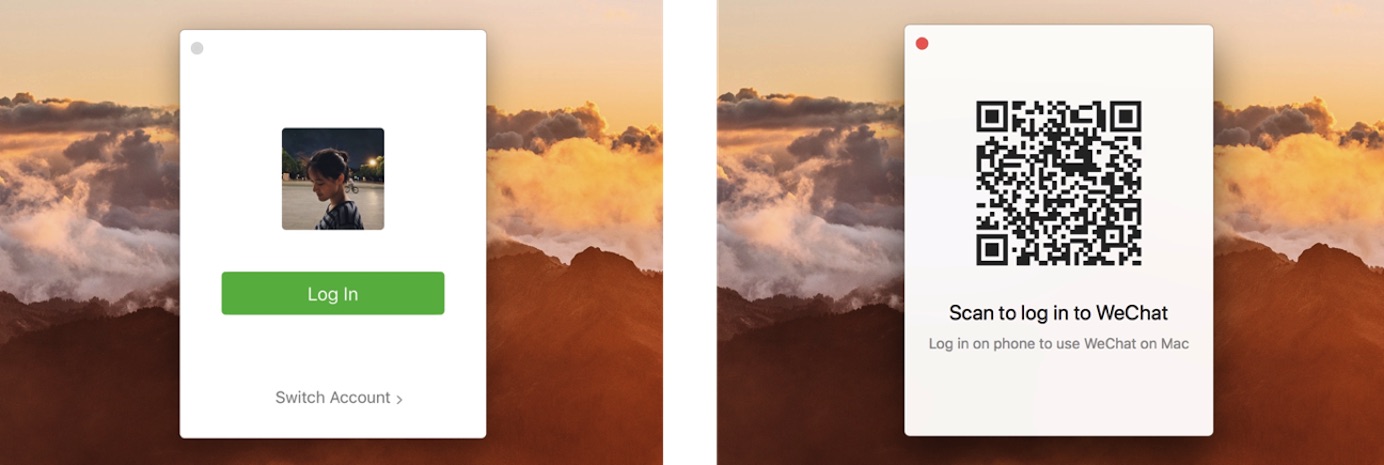
In this example, WeChat uses channel collaboration to reduce the effort required to log in on desktop. This type of collaboration works by borrowing the resources of the helper device (the phone’s camera and existing login) to eliminate the tedious input on the target device. WeChat used QR codes to facilitate this collaboration between the two channels (the desktop website and the company’s mobile application).
Dropbox, a popular file-hosting service, also uses collaboration to reduce interaction cost. Existing Dropbox users can use a helper device such as a phone or tablet currently associated to their account to scan an image displayed on the target device and thus quickly download the Dropbox application on that target device.
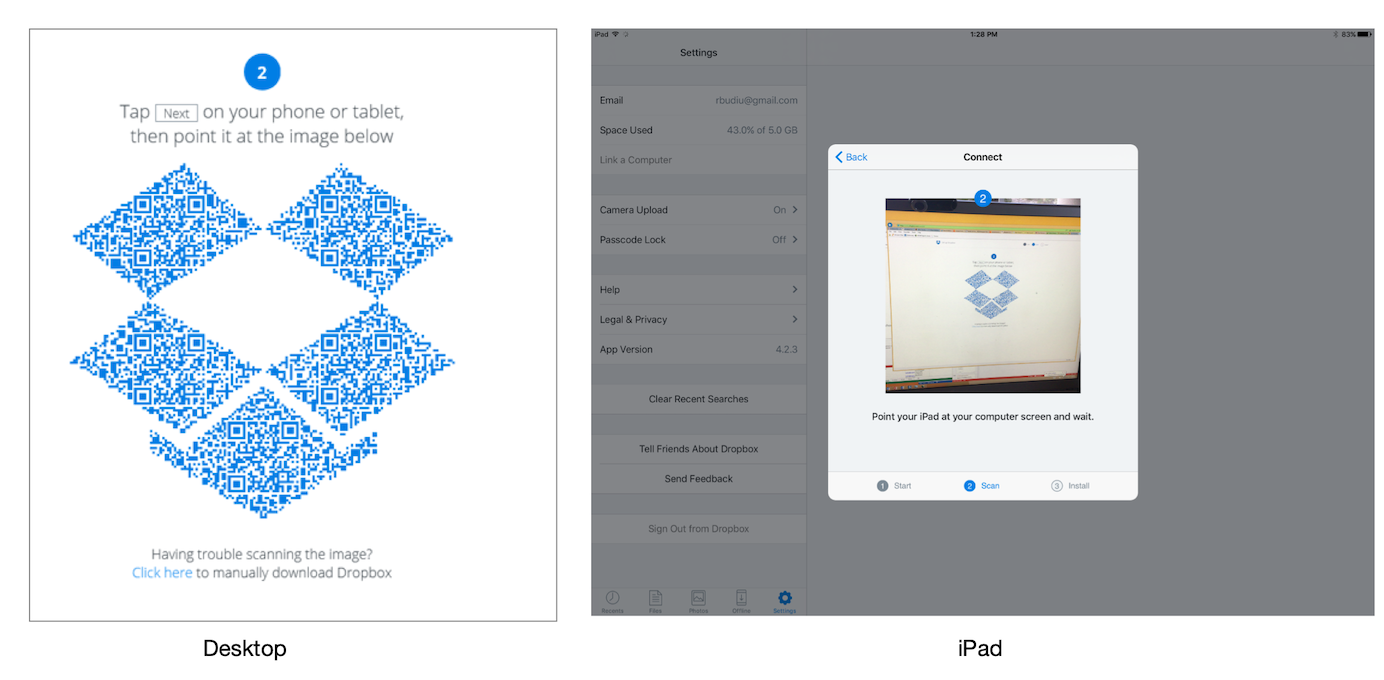
Several years ago, TurboTax, a consumer tax-preparation software, came up with a different type of solution to resolve the high interaction cost identified in the tax-preparation experience. Tax preparation is a complex activity that TurboTax seeks to make achievable for everyday consumers, but even so users still inevitably get confused by jargon or run into other challenges and need professional help. In the past, when customers ran into problems they reached out to TurboTax over the phone. Doing so inevitably involved waiting on hold for a customer representative. Then users had to a explain the problem to an agent who wasn’t looking at the same information, and that was a real source of frustration and interaction cost.
To address this issue, TurboTax created its SmartLook solution, which allowed online tax filers to video chat with a tax professional within the online tax-preparation platform. This feature allowed users to receive in-the-moment help right within the context of their online filing and gave the users and the tax professional common ground. In this example of collaboration, getting tax assistance was the task whose interaction cost was reduced; the target channel was the customer-support channel and the helper channel was TurboTax’s web app.
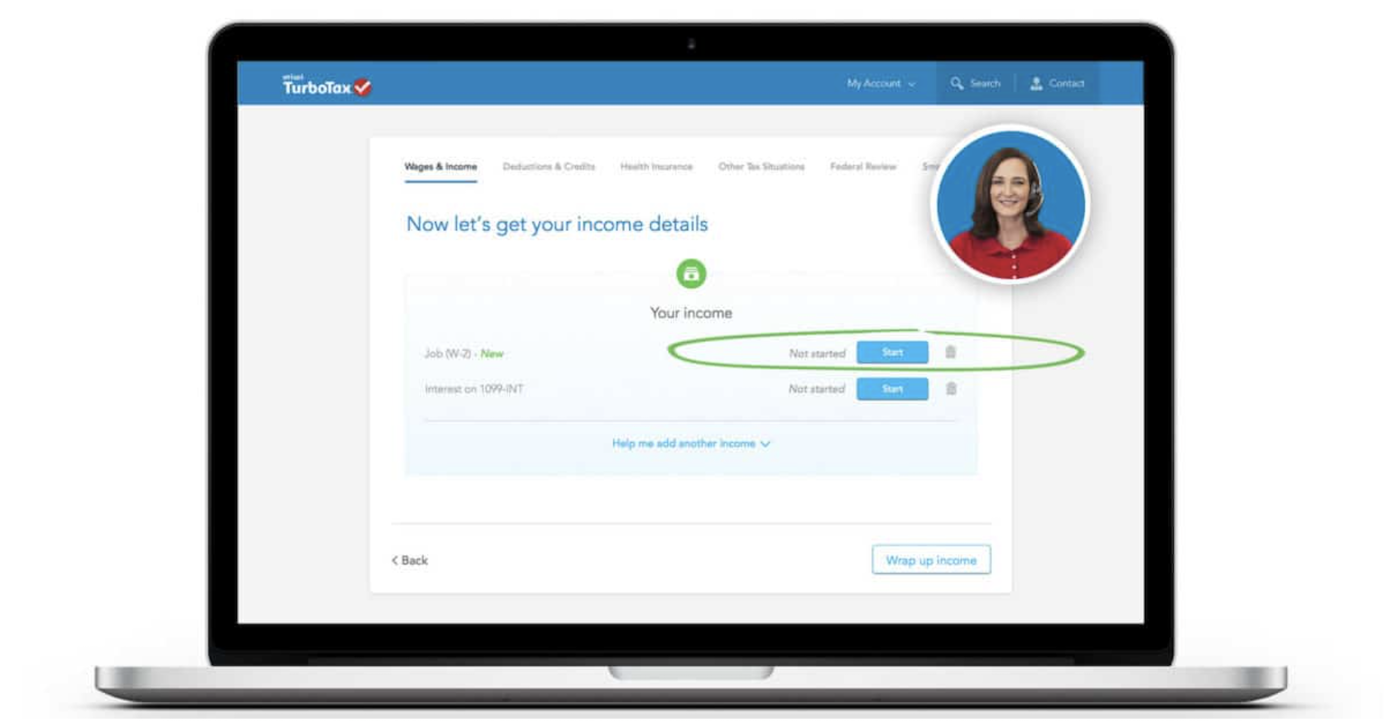
Taking photos with a computer is tedious if not impossible, and inserting a photo in a presentation often involves a fairly complicated workflow of taking the picture, locating the picture in the cloud, and then inserting it in the presentation. The Keynote presentation application for Mac computers includes options such as Take Photo or Add Sketch to add various types of media to a presentation by using a helper device. Selecting these options automatically pulls up the appropriate app on the user’s nearby device via Bluetooth.
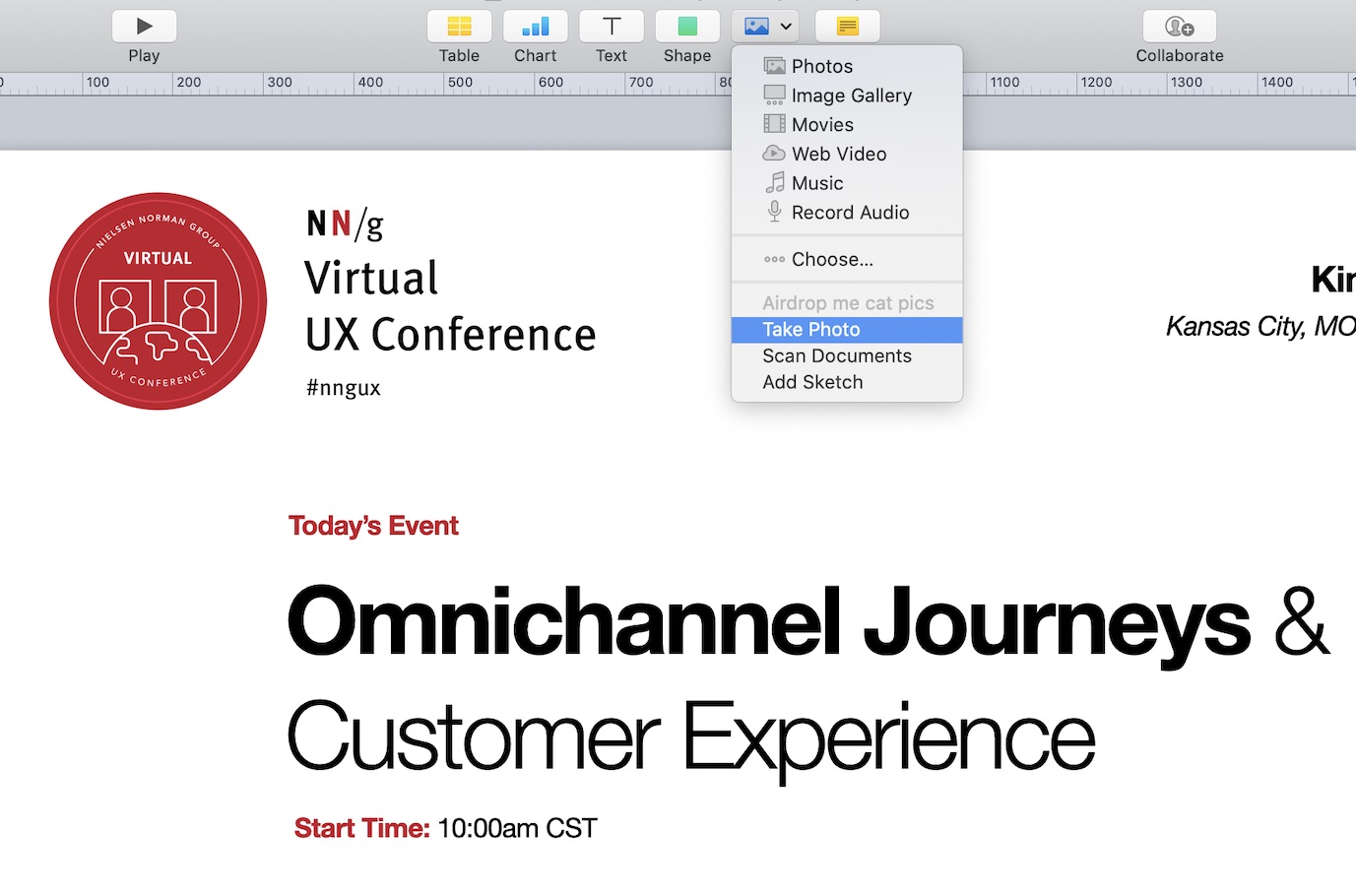
Users can take a photo with their helper device’s camera, and the picture is automatically placed in the presentation.
Even though this type of helper connection is enabled by the iOS device ecosystem and may be harder to replicate by other companies, it should inspire software designers to use the options available to add efficiencies through collaboration.
Smart-home devices and other internet-of-things technologies provide natural opportunities for leveraging helper channels to reduce interaction cost. These devices are often internet-connected, but tend to have clunky interfaces, or using their interfaces mayne occasionally inconvenient for the user. Helper channels can significantly improve the experience of these devices.
The Anova Sous Vide Precision Cooker pairs with a mobile application, allowing users to monitor the temperature and the remaining cooking time from their mobile device. Users no longer have to remain in the kitchen or physically monitor what’s cooking. Even though the Anova cooker is not internet enabled, it can pair with the Anova mobile app via Bluetooth, sending users status notifications about their food.
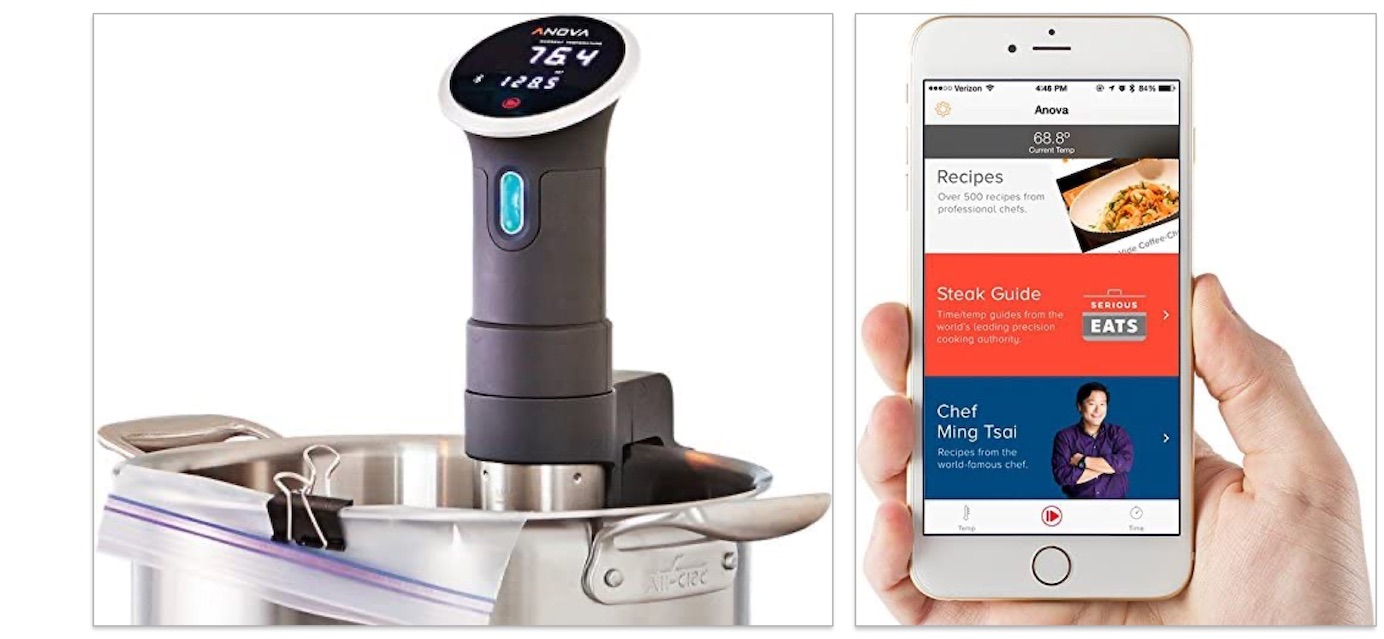
Streaming service Netflix has dedicated apps not only for mobile and tablets, but also for smart TVs and other devices such as Roku or XBox. However, searching and browsing content using a TV or console remote can be cumbersome at best. One user described how she and her family use their own Netflix mobile apps to eliminate the interaction cost associated with selecting a show on the TV. They sit down on the couch preparing to watch a movie with Netflix open, but they often resort to pulling up Netflix on their phones and tablets to collectively search for a movie — effectively splitting an often cumbersome task across various more-efficient helper devices. When a potential movie is found, they save these options to the movie queue, which can then be accessed through the TV.
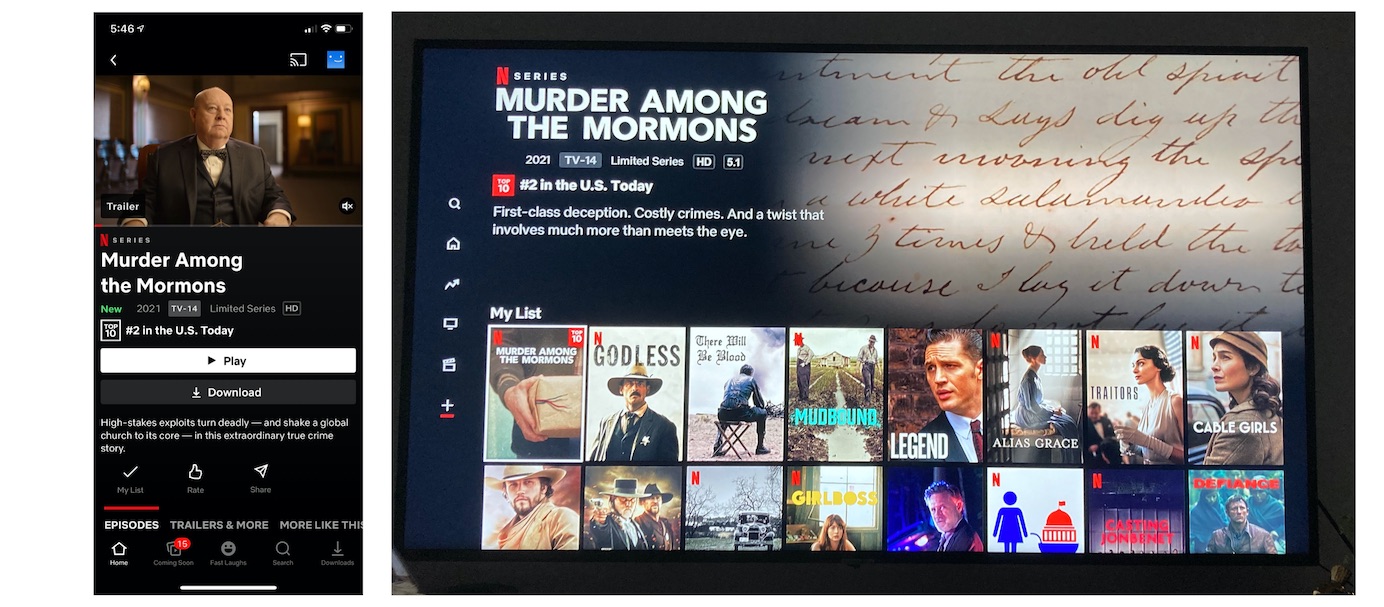
Although this second-screen helper approach is always an option, many users may not have discovered this shortcut for in-the-moment content selection. Netflix could do more to improve the discoverability of this option so that more users benefit from it.
Enriching Existing Interactions
Adding a second channel in an interaction isn’t always used to resolve friction. Collaboration can also be a tool to make existing interactions even better. This is often done through second-screen experiences — two separate channel experiences that are meant to be used in tandem.
The Washington Wizards’ NBA team launched a Virtual Gameday experience to bring the arena atmosphere to fans at home. (This effort was partially fueled by the 2020 pandemic, when many loyal fans were unable to attend in person.) The Wizards’ Virtual Gameday is a second-screen experience that fans can access on their personal devices while watching the Wizards play on TV. The experience brings in-game features such as dancers, DJs, in-arena hosts, rally cries, national-anthem performances, traditions, and other entertainment into customers’ homes.
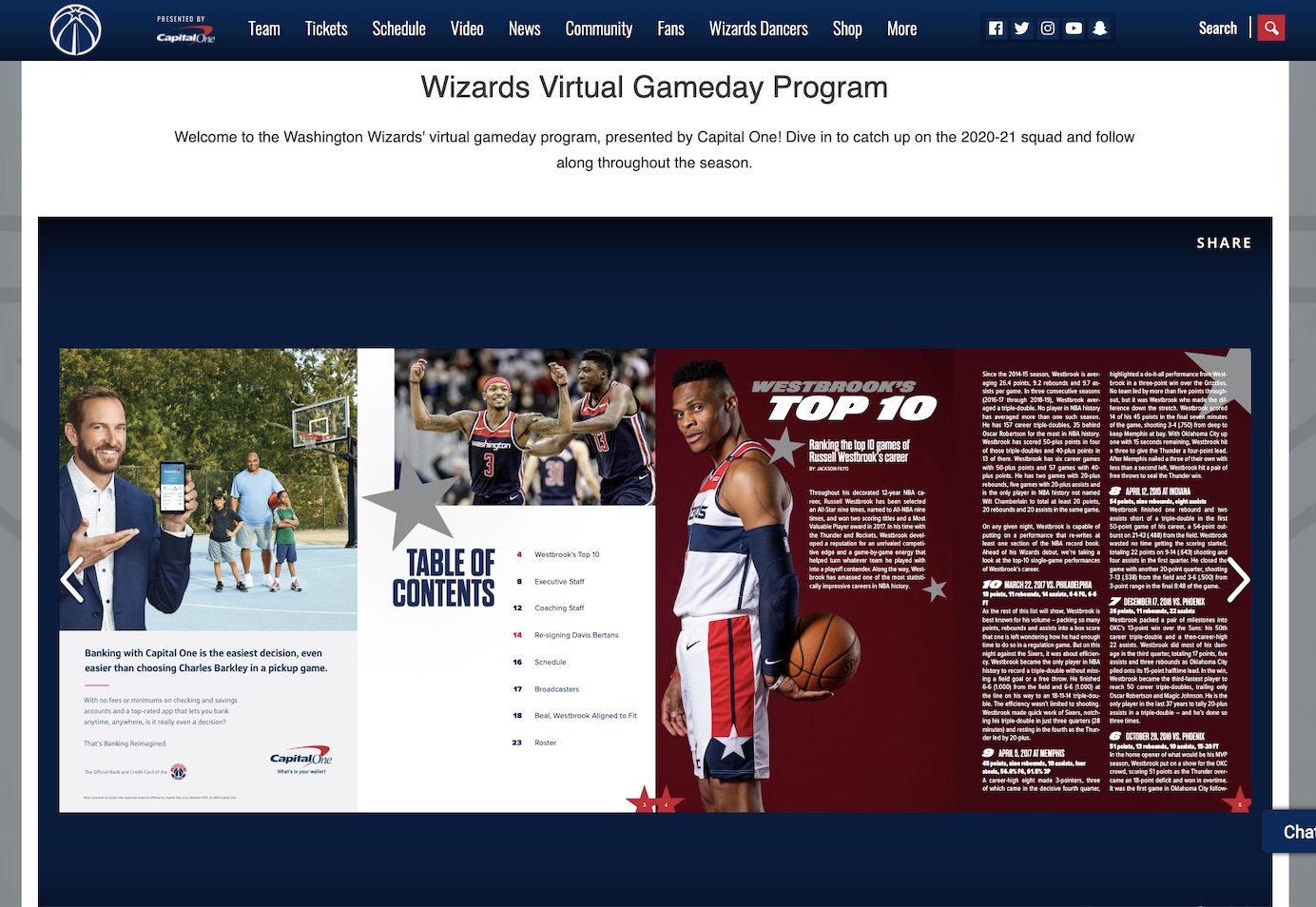
In addition to featuring these traditional arena components, the platform also provides access to integrated live game statistics, chat functionality, and an interactive cheering feature with a live visualization.
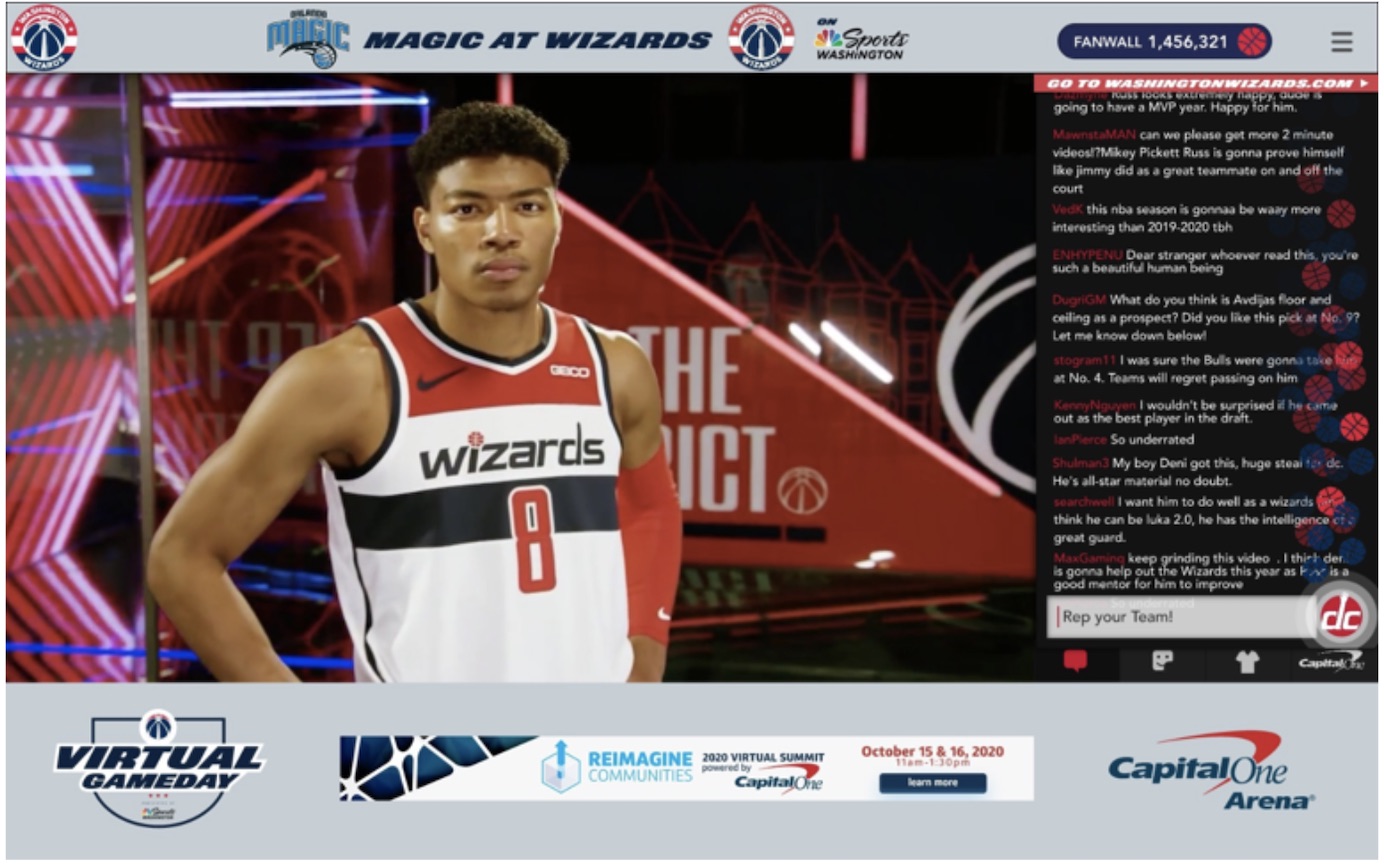
According to a study by Facebook, 94 percent of TV viewers use their smartphone while watching TV. In fact, the term ’second-screen social’ refers to viewers’ habits of using social media on a mobile device while simultaneously consuming television or movie content. Marketers and TV programs have begun to leverage this behavior, reaching their customers through various other channels on their mobile devices in conjunction with television content. A study by Twitter showed that when a show’s actor or cast member live-tweeted during the show's broadcast, the program saw a boost of 64% in engagement on Twitter compared to shows that didn't live-tweet.
Collaboration is also possible in the physical space, pairing additional channel experiences with traditional interactions. Los Angeles’ Broad museum created a smartphone application designed specifically for use while visiting the museum. The application enriches the traditional experience people have viewing artwork in the physical space by adding a helper channel that provides additional information about the pieces on display. Users can listen to audio tours and receive notifications with additional information based on their location in or around the museum.
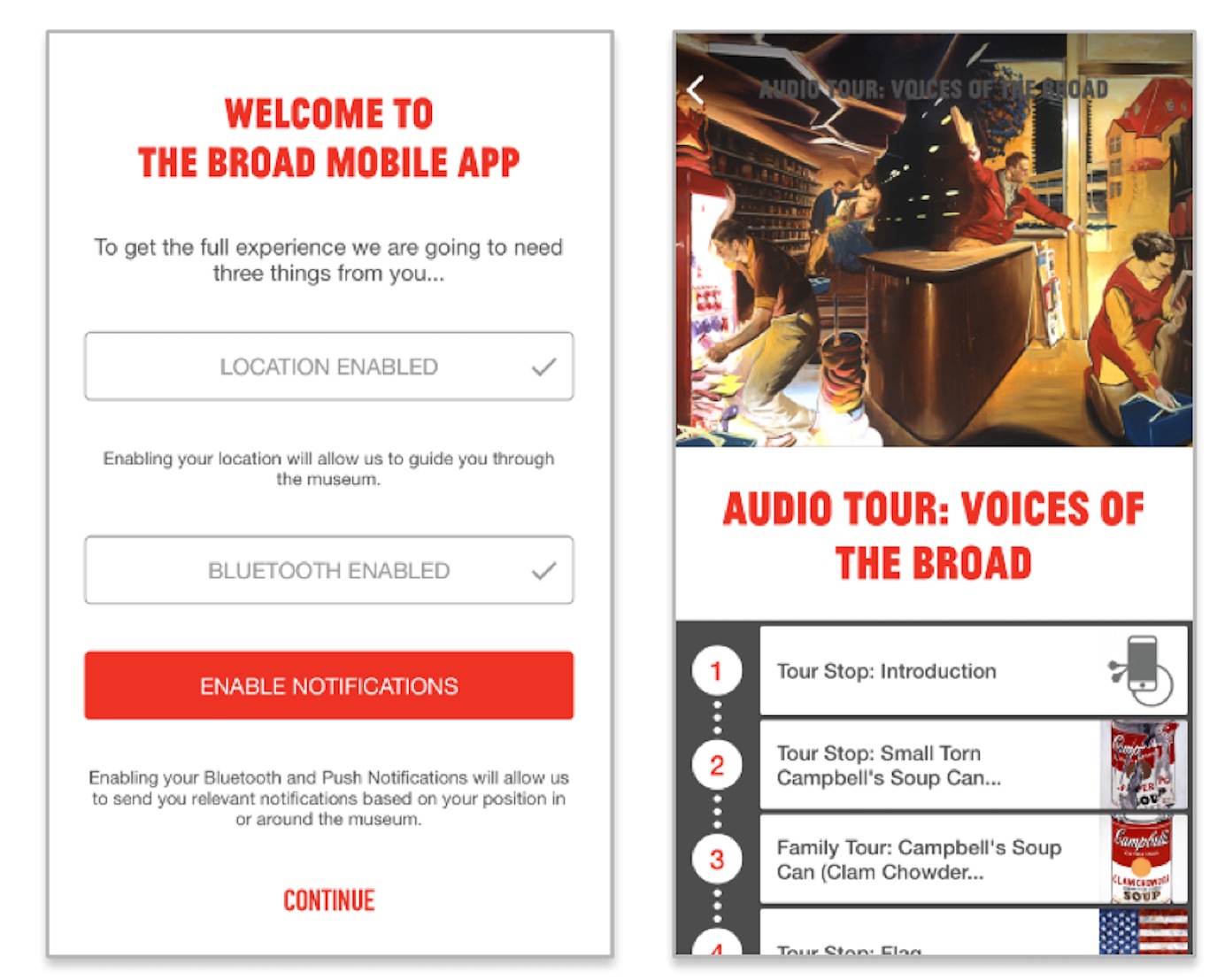
Giant food stores have begun testing a mobile helper application designed to be used in the grocery store to cut down on the time and effort customers spend checking out. The app allows customer to scan their items and bag them in their cart as they go. Rather than waiting and unloading groceries in traditional checkout lanes SCAN IT users go through special SCAN IT express lanes that will approve the purchases scanned in and process payment digitally before sending customers on their way.
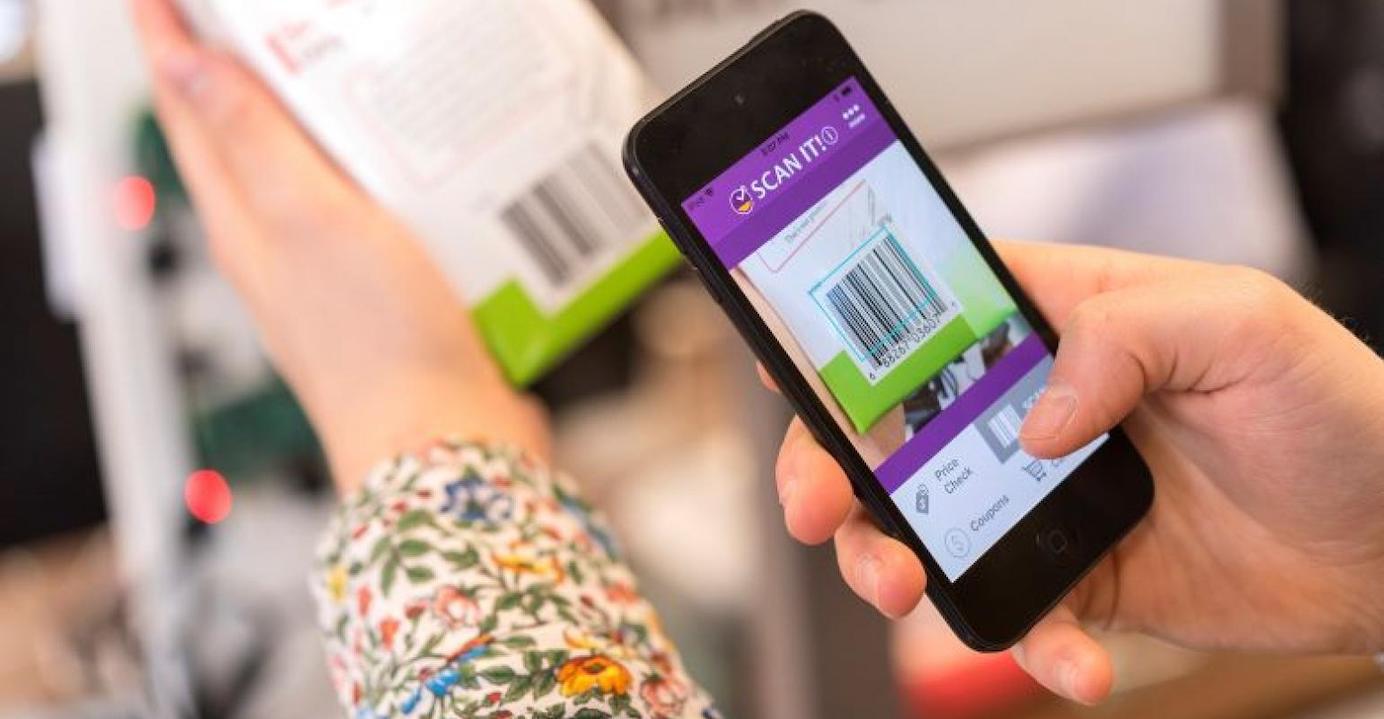
Finding Opportunities for Collaboration Across Channels
UX researchers should look for opportunities to create collaboration across channels to either reduce interaction cost during the customer journey or enrich the overall experience. For example, look for pain points in the experience and consider channel collaboration to resolve them. Or, identify instances where users already use multiple devices to resolve limitations in their experiences and generally enrich them.
A paper published at the CHI 2015 conference reported findings from a diary study conducted to observe multiple-device–usage behaviors. The authors identified resource-lending as a common solution adopted by users to resolve limitations of singular device experiences. For example, one user used their laptop to organize messages and music on their mobile phone.
Also, think of possible ways in which the experience can be augmented through an additional channel. Ask yourself whether a different channel can bring supplementary information to the task. Do a thorough task analysis and, through methods like contextual inquiry, identify situations where users rely on (or may simply benefit from) external tools or sources of information to complete the task, then ideate for branded, collaboration-based solutions to address such issues.
Collaboration: 5th of the 5 Recommended Omnichannel Components
Cleverly using collaboration can reduce effort and enrich an already great customer experience. Designers should be prudent and use it thoughtfully, rather than force-fitting it into the experience for the sake of having it, or users will see collaboration as just an unnecessary gimmick.
When designing second-screen collaborative solutions into the customer journey, be sure these options are discoverable to users. If users don’t know these options exist, they can’t take advantage of the efficiencies and enhanced experience.
In addition to being collaborative, omnichannel channel experiences must be consistent, optimized for context, seamless, and orchestrated.
Our full-day course on Omnichannel Journeys and Customer Experience covers these recommended components further.
References
Tero Jokela, Jarno Ojala, and Thomas Olsson. 2015.A Diary Study on Combining Multiple Information Devices in Everyday Activities and Tasks. In Proceedings of the 33rd Annual ACM Conference on Human Factors in Computing Systems (CHI ’15), April 2015, Seoul Republic of Korea. ACM Inc. New York, NY, 226-236. https://dl.acm.org/doi/10.1145/2702123.2702211
Facebook. 2017. Mobile and TV: Between the Screens. Retrieved from https://www.facebook.com/business/news/insights/mobile-and-tv-between-the-screens.
Twitter. 2014. Study: Live-Tweeting lifts Tweet volume, builds a social audience for your show. Retrieved from https://blog.twitter.com/official/en_us/a/2014/study-live-tweeting-lifts-tweet-volume-builds-a-social-audience-for-your-show.html.




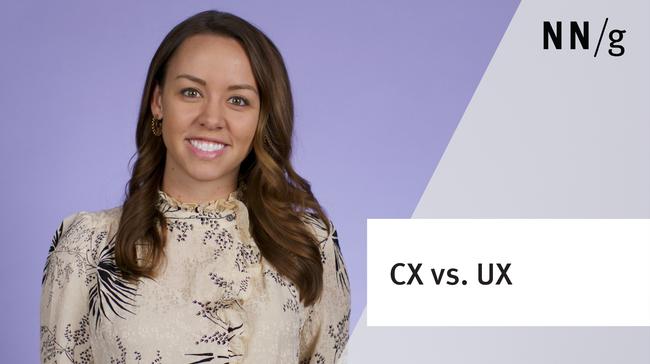
Share this article: