Every year we dub the ten best intranets created by gifted intranet designers. Each design has unique goals, accomplishments, features, and styles. Yet great minds do sometimes think alike, and are often influenced by factors that intranet-team members are exposed to, such as:
- intranet tools and technology
- web design trends
- new ideas about intranet design
This article describes four significant trends that we noticed in the 2019 Intranet Design Annual winners:
- Making a big deal of the intranet’s launch
- Core functions (not just administrative ones) on the intranet
- A cutting-edge search experience
- Consciously and strategically embracing tools and applications on the intranet
1. Making a Big Deal of the Intranet’s Launch
“If you build it, they will come” may have been true about the baseball-player ghosts in the movie “Field of Dreams”, but it is decidedly not true for intranet users. I have watched multiple cases in which organizations had an intranet (or a feature on an intranet) that was perceived as unhelpful and unusable. The well-intentioned team created a new and much improved version, expecting employees to flock to that new version. But, to the team’s surprise and chagrin, the new design was used no more than the old one. Why?
Ignoring or rebelling against using the intranet are learned behaviors that were reinforced by repeated poor experiences and infectious word of mouth between colleagues. (Learned helplessness is a well-documented phenomenon: once somebody has been beaten down enough times, she gives up trying. That’s partly why we recommend against launching a bad UX, even with a plan to fix it later.) While employees’ mentality may be difficult to change, intranet teams can affect employees’ perceptions about the intranet. Intranet teams that act like marketers are able to raise awareness of the new design, and, through positive promotion, plant the seed for growing a constructive experience with the new design.
In one such case study, 3M, a global science company invested greatly in an advertising campaign for the new intranet, using a variety of techniques to reach out to their international employees. The campaign continued for months before the intranet went live and included the following promotions:
- naming contest
- roadshow
- themed digital boards
- desk drop
- launch-day email
- tech support people on launch day
- intro tour
- continuing promotion
Naming Contest
One method for building awareness about a new design, creating a buzz, and getting employees involved is having a naming contest for an intranet name. Employees around the world sent more than 1,500 ideas, which were vetted and narrowed down by the intranet team and other internal teams (like legal). The team presented a poll with the short list of ideas and allowed employees to vote on the winner. “3M Go” was the clear winner.
Roadshow
The intranet team invested in targeted communication about the design and how it would help employees by presenting its research and approach at departmental Town Hall events (which included all employees within a department or division) and by playing a promotional video to generate excitement. Presentations explained how 3M Go would address the top employee needs and the needs of the specific division. The team also used these forums to build champions by giving credit to content owners within those teams.
Themed Digital Boards
Digital boards and banners were displayed across the 3M campus to highlight key improved intranet features such as search, navigation, access to collaboration tools and content, multiple languages, and mobile capabilities.
Desk Drop and Prelaunch Email
Employing a variety of media, digital and even physical, can increase the odds of getting attention. A week before going live, the intranet team ensured that all employees at 3M Global Headquarters received a desk drop — a printed handout on thick card stock — in addition to a global prelaunch email introducing 3M Go.
Launch-Day Email
On launch day, all employees globally received an email letting them know that 3M Go was ready and available.
Expert Support
Digital-workplace team members, dubbed “3M Go Pros”, dressed in 3M Go t-shirts and were stationed at hubs around the 3M Global Headquarters campus to hand out branded giveaways — such as laptop stickers and USB car chargers — and to offer one-on-one support for employees. For global inclusiveness, the team ensured that international sites were provided launch campaign materials so several countries could conduct similar activities surrounding the launch.
Intro Tour
To help further educate employees about 3M Go functionality, the team created an intro tour that was displayed when users accessed the site for the first time. Additionally, news stories on the 3M Go homepage and information in the 3M Go Resource Center site introduced new functionality to users.
Continuing Promotion
After launch, the advertising continued with a monthly email newsletter and weekly tip card about features on and how to use the 3M Go intranet.
2. Supporting the Organization’s Core Tasks on the Intranet
Great intranets make it possible for employees to complete the most basic administrative tasks, such as submitting an expense report or learning whether they get paid on a day out for jury duty. Sure, features that support these tasks can help keep an organization run smoothly, but great intranets go further. They support the deep, specialized expertise that makes the organization’s heartbeat.
In one example, the Flight Centre, a large travel company specializing in vacations, tours, and corporate travel, tracked and communicated on its intranet all events that could cause — or have already caused — travel interruptions. Travel interruptions are the enemy to travel agents, but armed with current, explicit information, employees can immediately and effectively assist customers.
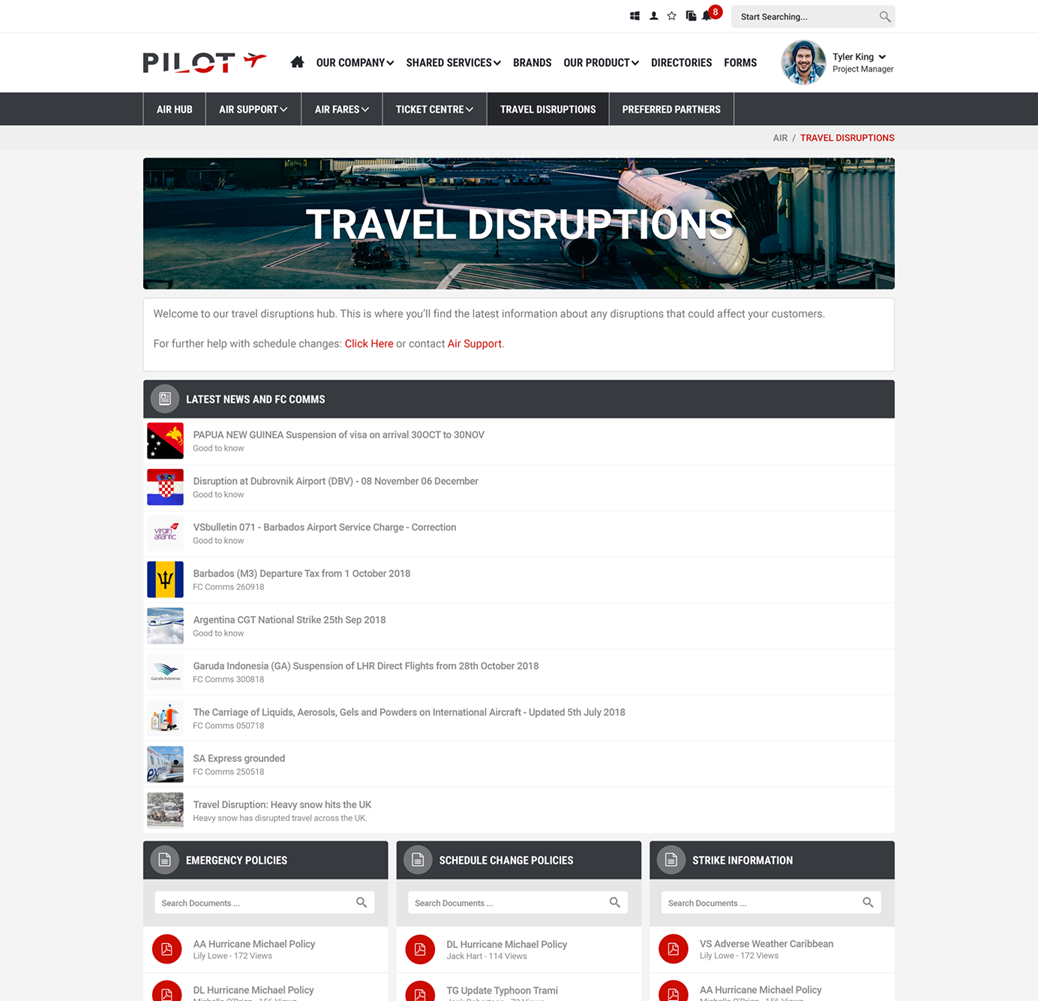
In a very different but equally effective example, Lamprell Energy Limited, provider of fabrication, engineering, and contracting services to the offshore and onshore oil & gas and renewable energy industries, used the intranet to promote and track workplace safety, a core company value. The intranet shared charts of safety statistics based on the employee’s role. These charts helped employees monitor their achievements and strive to further improve. A custom page for managers allowed them to efficiently perform many of their day-to-day activities in steering teams in the best direction.

3. Creating a Cutting-Edge Search Experience
The best intranet search functions today usher employees to their content, no matter where that content lives.
For example, the Norwegian Government Security and Service Organization’s intranet offered several features that made its intranet’s search effective. In addition to ubiquitous helpful search features — best bets, search suggestions, sorting criteria, and filters — the NGSSO intranet included the following innovative features:
- consistent search experience
- user-targeted search
- clickable search metadata
Consistent Search Experience
NGSSO’s search feature crawled several sources, including the many intranets at NGSSO, an extranet, and SharePoint resources. Federated search results from all these content hosts were presented to employees.
User-Targeted Search
Since the intranet knows something about the logged in employee, NGSSO’s search made use of that information to offer personalized search results, targeting SERPs to the logged-in user in these ways:
- Terms offered in the suggested search were based on the query’s relevance to the logged-in user.
- People-search results prioritized those who were close in organization structure to the logged-in user. So, colleagues that the employee is more likely to work with were given higher relevance than organizationally distant ones.
Clickable Search Metadata
Clickable metadata on SERPs is useful when results aren’t exactly what employees need. For example, each search result on NGSSO’s intranet included a department link, and, even when the search result was not quite right, people could use those links to find their way to the content they were looking for.
4. Consciously and Strategically Embracing Tools on the Intranet
Winning intranet designs become the hub of the digital workplace by strategically including tools that are important to their users. How these tools are integrated with the intranet vary greatly. For example, Lamprell showed real-time data from the most frequently used modules from many different applications. BHP, a leading global-resources company, focused on quick access to essential tools — the App Finder and My Work features made it possible for users to find the right app at the right time. Likewise, the European Bank for Reconstruction and Development, an international, multilateral development bank that provides financial instruments and advisory services that strengthen economies on three continents, lets users choose their six favorite application links to post on the homepage. On the Flight Centre intranet, employees have a targeted homepage with a list that offers access to their key business tools, and an application-search feature that helps them find apps that are not in their list.
Ever presence of tools is another theme this year. For example, a toolbar with custom favorites and tools appeared on every page of the 3M intranet. Similarly, every page on the Norwegian Government Security and Service Organization’s intranet offered a waffle menu that led to essential applications; each page also offered links and customizable bookmarks to popular pages and tools. Anthem’s dashboard included icons that linked to key apps — some of which were personalized to the user, such as a corporate calendar— as well as to the user’s customized apps list and favorites. This always-available dashboard appeared near the site’s global navigation.
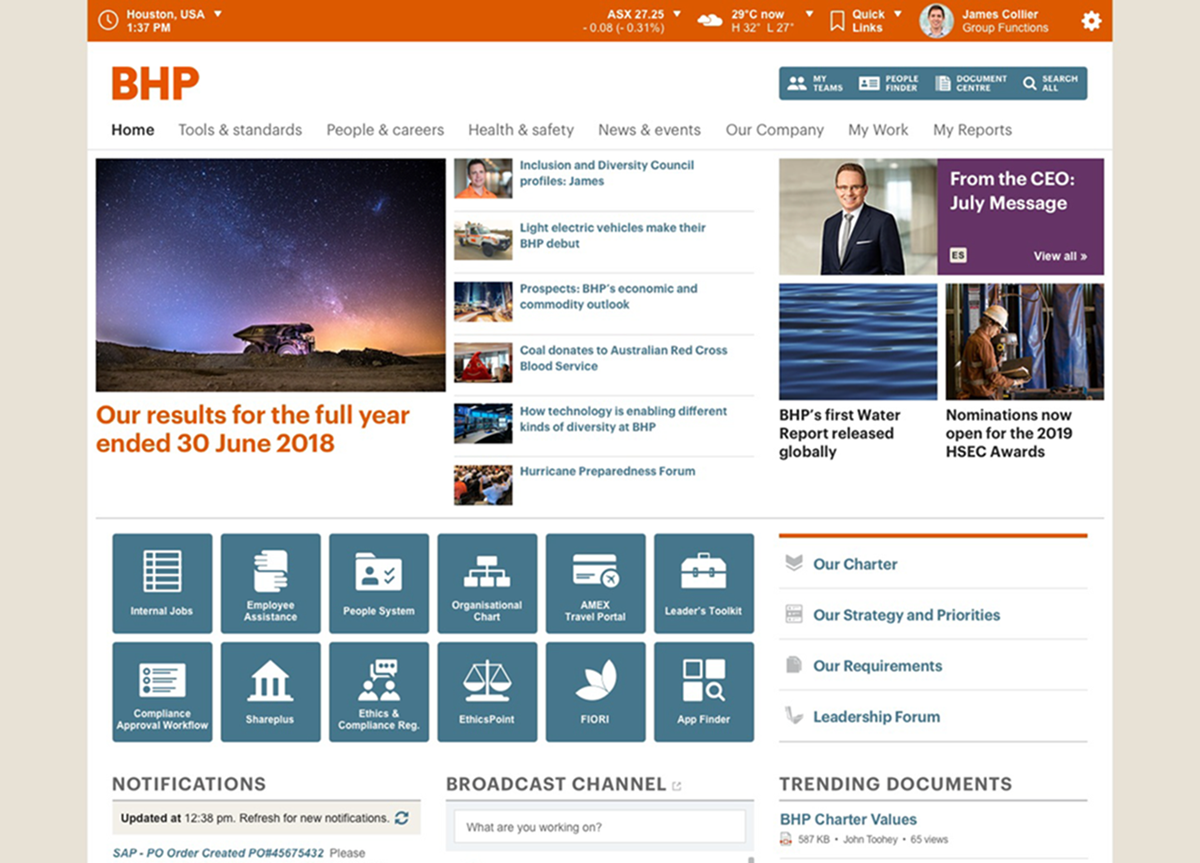
A Word About Industry Trends
Your organization’s industry is unlikely to play a huge role in whether your organization has a great intranet. (Of course, a trend like “core-task support” will play out differently in different industries, since each has different core tasks. But the idea of core tasks remains identical.) However, we have noticed over the past 19 years which industries submit to our contest and win. The technology, finance, and utility industries each have a longest and strongest winning history. Utilities remain the most winning industry, with 31 winners (which represents 17% of all winners) since the start of this contest. (Note that we broaden the definition of “utilities” to include mining and other natural resources.) This year three utilities companies were among the winners: BHP, Duke Energy, and Lamprell.
Technology and finance each had one winner this year: IBM and European bank for Reconstruction and Development. In past years we saw more winners from these industries, which indicates that a broader range of industries are now taking intranet design and UX more seriously.
Interestingly, two government agencies — the Norwegian Government Security and Service Organization and EBRD — were among this year’s winners. (EBRD also qualifies as a financial institution.) So those who say their industry is weighing them down might learn a thing or two from those government case studies.
In fact, whether you work at a small organization, have a small team, or face the challenges that come with designing an intranet after mergers and acquisitions, you can still rise to the occasion and create an award-winning intranet.
For more information about these and other trends from outstanding intranets, download our Intranet Design Annual report.





Share this article: